![]()
The iPhone has a pretty simple and intuitive interface, but there are still some things that appear with no explanation. One such thing is the line under the cell signal, Wi-Fi, and battery icons on the lock screen.
This isn’t the first mysterious thing to appear in this region of the iPhone screen. iOS 14 and iPad OS 14 introduced little green and orange dots to indicate when apps are using the camera and microphone. Let’s demystify another curious UI element.
RELATED: What Are the Orange and Green Dots on an iPhone or iPad?
It’s a Handle for Opening the Control Center

The line under the battery was introduced in iOS 11.2 On a basic level, it’s an indicator of where the Control Center can be opened. You can think of it like the handle at the bottom of the lock screen for swiping up.
The Control Center is a special menu that contains toggles for things such as Airplane Mode, Wi-Fi, and Bluetooth. It can also be used for shortcuts to the flashlight, QR code scanner, calculator, and much more.
RELATED: How to Use Control Center on Your iPhone or iPad
It’s a Privacy Feature
The line has a second purpose that may be even more important. It doesn’t just show where the Control Center is, it indicates that the Control Center can be opened from the lock screen. Why is that important? If you see that line, anyone can open the Control Center, even if the iPhone is locked. Thankfully, that’s something you can change if it bothers you.
RELATED: How to Hide Sensitive Notifications From Your iPhone’s Lock Screen
How to Remove the Line
You can’t really permanently remove the line, but you can make it so the Control Center can’t be opened when your iPhone is locked. The line will still be present when the device is unlocked, though.
The settings can be found in the “Face/Touch ID & Passcode” section.
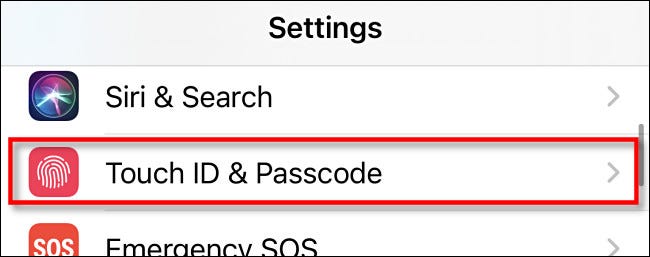
You’ll then want to toggle off “Control Center” under the “Allow Access When Locked” section.
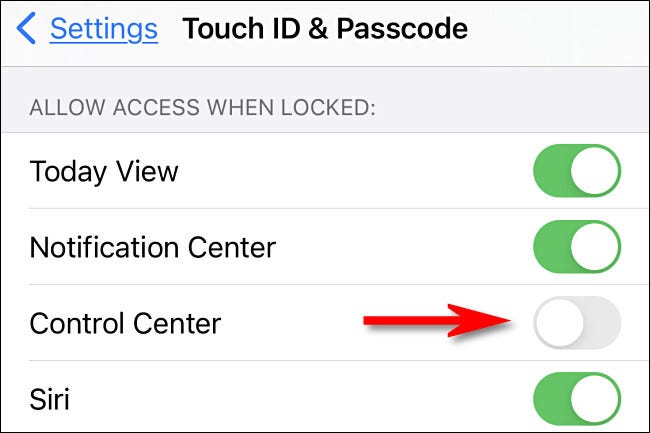
That’s all there is to it. This is a really small thing, but small things can be confusing sometimes. Apple doesn’t do a good job of explaining why this line is there, it just is. Now you can explain it to your less knowledgable iPhone friends.
RELATED: How to Disable Control Center on the iPhone Lock Screen


