
On March 8, 2022, Apple unveiled the M1 Ultra, its latest and most powerful Apple Silicon SoC that will take Apple’s Macs to a whole new level of performance. Here’s a look at what makes it notable.
Like Two M1 Max Chips Put Together
Since the introduction of Apple Silicon chips in 2020, Apple keeps upping the ante when it comes to its powerful new system-on-a-chip (SoC) packages: First with the M1, then the M1 Pro and the M1 Max. These SoCs integrate CPU, GPU, neural network cores, and memory for blazing performance that stunned the industry when first announced.
So far, the M1 series has increased performance primarily by increasing the die size of each chip. The die size is the actual physical dimensions of the silicon chip inside each SoC. The larger the die size, the more transistors you can put in a chip, which makes performance faster in general, but it also increases power consumption and heat dissipation.
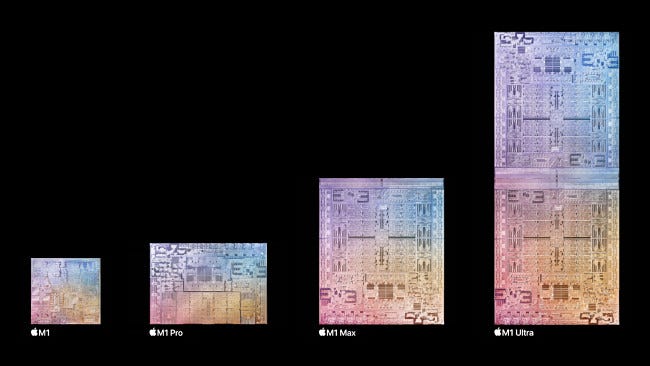
With that tradition in mind, the M1 Ultra increases the die size of the M1 series yet again. It utilizes a proprietary “UltraFusion” architecture that bolts two M1 Max chips together with a special bridge (a “silicon interposer,” according to Apple) that provides 2.5 TB/s of bandwidth between the two chips.
The resulting M1 Ultra is a SoC built on the same 5 nm process, but with 144 billion transistors, a 20-core CPU, up to a 64-core GPU, and a 32-core Neural Engine (which Apple says can perform at 22 trillion operations per second). The M1 Ultra is also a memory monster: It can support up to 128 GB unified memory (shared between CPU and GPU cores) with an 800 GB/s memory bandwidth.
What does all that mean? As two M1 Max chips merged together, the M1 Ultra is basically twice as powerful as the M1 Max (and roughly 8x the original M1). Compared to the M1 Max, the Ultra doubles the CPU, GPU, and Neural Engine core count, and also doubles the memory bandwidth and the unified memory available. It’s an absolute beast.
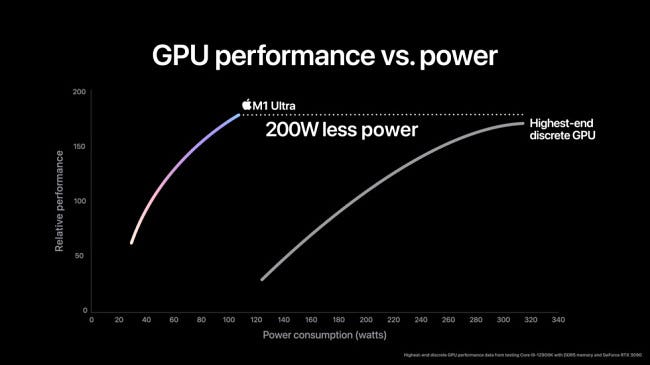
Despite its higher power requirements compared to other members of the M1 line, Apple claims that the M1 Ultra’s CPU performance delivers 90% higher multi-threaded performance than “the fastest available 16-core PC desktop chip” at the same power envelope. And its GPU performance delivers faster performance than “the highest-end PC GPU available” while using 200 fewer watts of power. Obviously, reviewers will be putting these claims to the test with benchmarks once they have actual hardware in hand.
RELATED: What’s the Difference Between Apple’s M1, M1 Pro, and M1 Max?
M1 Ultra Will Power the Mac Studio
The first computer to use the M1 Ultra will be the Mac Studio, a compact desktop machine that looks like a supercharged Mac Mini and uses a large portion of its case size for cooling fans. The M1 Ultra model is coming to the US on March 18, 2022, starting at $3,999. (Apple will also offer an M1 Max-based Mac Studio starting at $1,999.)

So far, Apple hasn’t mentioned if the M1 Ultra will come to any of the other Mac product lines, but due to its cooling requirements, it seems doubtful that it will make it to Mac laptops in its current form. During its March 8th Apple event, Apple did hint at an Apple Silicon-based Mac Pro coming at some point in the future. For now, thanks to the M1 Ultra, the Mac Studio is the fastest computer Apple has ever created, and it’s looking like the x86-based PC industry has more catching up to do.
RELATED: Apple’s New Mac Studio Is the Fastest Mac Ever


